Enable Location Information sharing in the management console
- In the administration panel, if creating a new device, select "Configuration" > "Devices" and click
"Create".
If performing operations on an existing device, click the management number link of the corresponding device.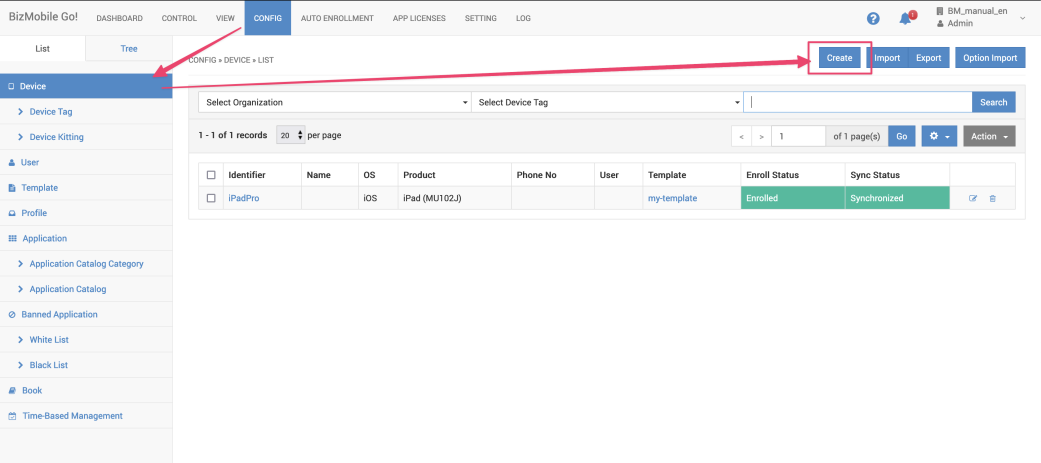
- In the expanded device creation (edit) screen, enable "Location Information Retrieval" under "Location
Information Options" at the bottom.
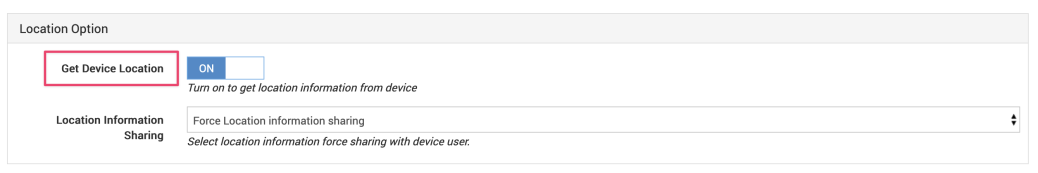
Enable Location Information sharing in Bulk Using a CSV File
To enable "Location Information sharing" for multiple devices at once, create a CSV file and import it.
For
more details and a sample CSV file, please check here and make the necessary changes.